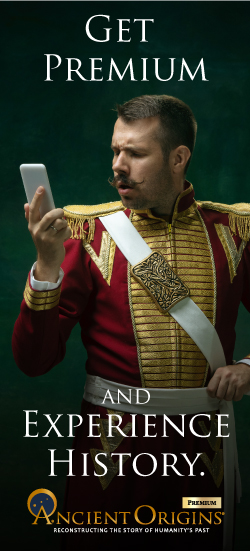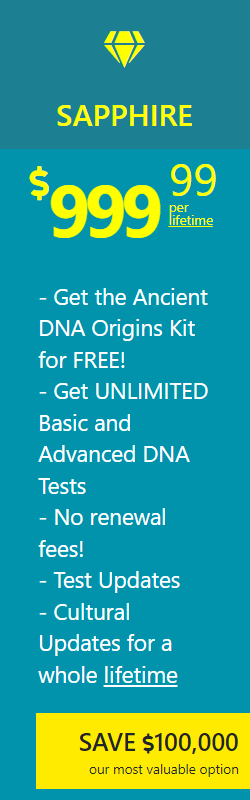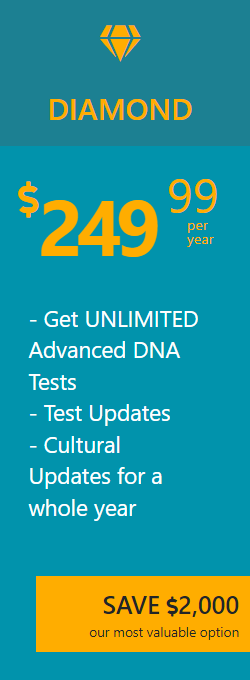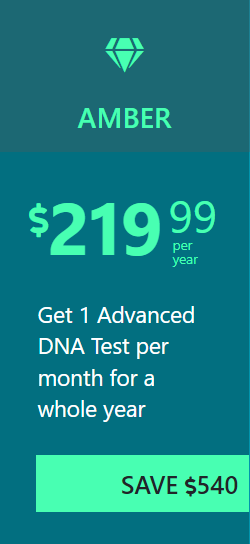1. Sign in to 23andme.
2. Visit Download Raw Data page. Or, you can visit the page from your Account tab on top-right → ”Browse Raw Data” → “Download” too).
3. Scroll down and go to the “Request your raw data download” section. Opt-in consent, and click “Submit request”.
4. You will receive an email from 23andMe in a few minutes. Depending on timing, this could take longer than 10 minutes. Once you receive the email, download the raw DNA data file. It comes as a zip file.
5. Upload your file here.